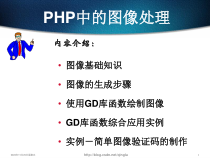 PPT
PPT
【文档说明】PHP中的图像处理解析课件.ppt,共(63)页,524.502 KB,由小橙橙上传
转载请保留链接:https://www.ichengzhen.cn/view-45190.html
以下为本文档部分文字说明:
2022年11月25日星期五http://blog.csdn.net/qinglu1PHP中的图像处理内容介绍:•图像基础知识•图像的生成步骤•使用GD库函数绘制图像•GD库函数综合应用实例•实例-简单图像验证码的制作2022年11月25日星期五http://blog.csdn.
net/qinglu2PHP中的图像处理PHP不仅限于只产生HTML的输出,还可以创建及操作多种不同格式的图像文件。PHP提供了一些内置的图像信息函数,也可以使用GD函数库创建新图像或处理已有的图像。目前GD2库支持JPEG、PNG和WBMP格式。2022年11月25日星期五http:
//blog.csdn.net/qinglu3PHP中的图像处理支持的图片格式•JPEG是一种压缩标准的名字,通常是用来存储照片或者存储具有丰富色彩和色彩层次的图像。这种格式使用了有损压缩。•PNG是可移植的网络图像,对图像采用了无损压缩标准。•WBMP是专门为无线通讯设备设计的文件格式
。但是并没有得到广泛应用。2022年11月25日星期五http://blog.csdn.net/qinglu4PHP中的图像处理GD2扩展库GD扩展用于动态创建图片,使用C语言编写,开放源代码,现在版本是2.0,所以称为GD2。在windows平台下安装GD插件的具体方法如下:首先从官方主页
上下载最新版本的GD库,将该文件复制到PHP安装目录的ext中,然后打开配置文件php.ini,查找;extension=php_gd2.dll,删掉前面的分号,保存退出。重新启动Web服务器。•Window环境:extension=php_gd2.dll•Li
nux环境:extension=gd2.so使用phpinfo()函数查看是否已经支持GD22022年11月25日星期五http://blog.csdn.net/qinglu5■坐标体系-介绍下图说明了php坐标系。坐标原点位于左上角,以像素为单位。像素是计算机屏
幕上最小的显示单位。在php的坐标系中,第一个是x坐标,表示当前位置为水平方向,距离坐标原点x个像素;第二个是y坐标,表示当前位置为垂直方向,距离坐标原点y个像素。PHP中的图像处理2022年11月25日星期五http://blog.csdn.net/qinglu6PHP
中的图像处理图像的生成步骤在PHP中创建一个图像应该完成如下所示的4个步骤:1.创建一个背景图像,以后的操作都基于此背景图像(创建画布)2.在背景上绘制图像轮廓或输入文本(画出自己需要的图形)3.输出图像(也可以
另存为)4.释放资源(即释放图像占用的内存资源)创建背景绘制图像输出图形释放资源2022年11月25日星期五http://blog.csdn.net/qinglu7PHP中的图像处理■绘图函数介绍①画直线②画矩形边框③画椭圆边框④填充矩形⑤填充椭圆⑥画图片(拷贝图片的一部分
)⑦画字符串⑧画出弧形线⑨画出扇形->可以做出3d效果的饼状图2022年11月25日星期五http://blog.csdn.net/qinglu8PHP中的图像处理我们将图像直接输出到浏览器,首先,需要告诉Web浏览器我们输出的是一个图像而不是文本
或HTML。这可以通过调用header()函数指定图像的MIME类型输出完成。header(„content-type:image/png‟);2022年11月25日星期五http://blog.csdn.net/qinglu9PHP中的图像处理相关函数函数:imagec
reate()新建一个基于调色板的图像语法:resourceimagecreate(intx_size,inty_size)说明:本函数用来建立一张全空的图形,返回一个图像标识符,参数代表了一幅大小为x_size和y_size的空白图像。单位为像素(pixel)。2022年11
月25日星期五http://blog.csdn.net/qinglu10PHP中的图像处理函数:imagedestroy()销毁一图像语法:boolimagedestroy(resourceimage)说明:本函数释放
与image关联的内存。image是由图像创建函数返回的图像标识符。2022年11月25日星期五http://blog.csdn.net/qinglu11<?phpheader("Content-type:ima
ge/png");$im=imagecreate(100,50);$background_color=imagecolorallocate($im,255,255,255);$text_color=imagecolorallocate($im,233,
14,91);imagestring($im,1,5,5,"ASimpleTextString",$text_color);imagepng($im);imagedestroy($im);?>PHP中的图像处理2022年11月25日星期五http://blog.
csdn.net/qinglu12PHP中的图像处理打开一张图片imagecreatefromjpeg()函数,打开jpg格式图片。<?php$im=@imagecreatefromjpeg(“flower.jpg”);if($im==false)echo“打开失败”;//$im是一个图片资源?
>imagecreatefromgif()函数,打开gif格式图片。imagecreatefrompng()函数,打开png格式图片。imagecreatefromgd()函数,打开gd生成的图片。imagecreatefromgd
2()函数,打开gd2生成的图片。等等…………2022年11月25日星期五http://blog.csdn.net/qinglu13PHP中的图像处理显示和保存图片boolimagegif/png/jpeg(resourceim
age[,stringfilename]):以GIF/PNG格式将图像输出到浏览器或文件。默认将图片输出到浏览器;若有参数filename,则输出到该文件。该函数生成的图像格式为GIF87a。若使用imagecolortransparent函数生成透明图像,则格式为GIF89a。<?php
header("Content-type:image/gif");$img=imagecreatefromgif("logo1.gif");imagegif($img);imagedestroy($img);?>2022年11月25日星期五http://blog.csdn.ne
t/qinglu14PHP中的图像处理<?php//创建背景图像header('Content-type:image/png');$height=200;$width=200;//建立空白背景,真彩色图片$im=imageCreateTrueColor($width,
$height);//设置绘图颜色$white=imageColorAllocate($im,255,255,255);$blue=imageColorAllocate($im,0,0,64);imageF
ill($im,0,0,$blue);//绘制背景imageLine($im,0,0,$width,$height,$white);//画线imageString($im,4,50,150,„PHP',$white);//添加字串imagePng($im);//以
PNG格式将图像输出imageDestroy($im);?>2022年11月25日星期五http://blog.csdn.net/qinglu15PHP中的图像处理函数:imagecreatetruecolor()是新建一个
真彩色图像。语法:resourceimagecreatetruecolor(intx_size,inty_size)注:需要GD2.0.1或更高版本,不能用于GIF文件格式。2022年11月25日星期五http://bl
og.csdn.net/qinglu16PHP中的图像处理函数:imagecolorallocate()为一幅图像分配颜色语法:intimagecolorallocate(resourceimage,intred,intgreen,intblue)说明:本
函数用来匹配图形的颜色,供其它绘图函数使用。参数image表示图形的资源。参数red、green、blue是色彩三原色,其值从0至255。2022年11月25日星期五http://blog.csdn.net/qinglu17PHP中的图像处理函数:i
magefill()区域填充颜色语法:boolimagefill(resourceimage,intx,inty,intcolor)说明:本函数在image图像的坐标x,y(图像左上角为0,0)处用color颜色执行区域填充(即与x,y点颜色相同且相邻的点都会被填充)。2022年11月
25日星期五http://blog.csdn.net/qinglu18<?phpheader("Content-type:image/gif");$img=imagecreate(200,200);$col=imagecolorallo
cate($img,255,255,0);imagefill($img,0,0,$col);$black=imagecolorallocate($img,0,0,0);imagearc($img,100,100,50,50,0,
360,$black);imageinterlace($img,0);//显示图像imagegif($img);imagedestroy($img);?>2022年11月25日星期五http://blog.csdn.net/qinglu19要绘制复杂图像,首先
要学会用一些简单元素的绘制,主要包括点元素、线框元素、填充元素、颜色元素、字型及其显示相关元素的有关操作。PHP中的图像处理2022年11月25日星期五http://blog.csdn.net/qinglu20绘制点元素点元素的绘制是图像函数库中最简单的。
与点有关的函数只有一个,如下所示:boolimagesetpixel(resourceimage,intx,inty,intcolor):画一个单一像素。该函数在image图像中用color颜色在x,y坐标上画一个点。参数image为图像标识,x和y分别为横、纵
坐标值,color为颜色。在计算机中,一般坐标原点(0,0)位于屏幕左上角,所以图像显示是上下反过来的正弦曲线,而不是在数学中所说的正弦曲线。2022年11月25日星期五http://blog.csdn.net
/qinglu21<?php//发送标头信息header("Content-type:image/gif");$img=imagecreate(300,150);$bgcolor=imagecolorallocate($img,255,255,0);imagefill($img,0,0,$b
gcolor);$red=imagecolorallocate($img,255,0,0);//通过循环生成正弦曲线for($i=0;$i<300;$i++){$y=50*sin($i/150*pi());imagese
tpixel($img,$i,80+$y,$red);}//显示图像imagegif($img);imagedestroy($img);?>2022年11月25日星期五http://blog.csdn.net/qinglu22绘制线框元素用绘制线框元素的函数可以更方便的绘制出一些常用的图形
,如圆弧、虚线实线和多边形等。boolimagearc(resourceim,intcx,intcy,intw,inth,ints,inte,intcol):本函数用来画弧线。原点坐标(0,0)为图片的左上角,参数cx、cy为椭圆心坐标,
参数w为水平轴长,参数h为垂直轴长,参数s及e分别为起始角与结束角,参数col为弧线的颜色。参数im表示图形的标识符。0°位于三点钟位置,以顺时针方向绘画。2022年11月25日星期五http://blog.csdn.net/qinglu23boolima
gedashedline(resourceim,intx1,inty1,intx2,inty2,intcolor):绘制虚线。该函数从坐标(x1,y1)和(x2,y2)画一条虚线。参数color为颜色。一般使
用imagesetstyle()和imageline()的组合替代imagedashedline()函数。boolimageline(resourceim,intx1,inty1,intx2,inty2,intcolor
):绘制直线。该函数用color颜色从坐标(x1,y1)和(x2,y2)画一条直线。boolimageellipse(resourceim,intcx,intcy,intw,inth,intcolor):在图像im上,以
(cx,cy)为圆心绘制颜色为color的椭圆。椭圆的宽度和高度分别为w和h。绘制线框元素2022年11月25日星期五http://blog.csdn.net/qinglu24<?phpheader("Content-type:image/j
peg");$im=imagecreatetruecolor(100,100);$w=imagecolorallocate($im,255,255,255);$red=imagecolorallocate($im,255,0,0);/*画一条虚线,5个红色像素,5个白色像素*/$style=a
rray($red,$red,$red,$red,$red,$w,$w,$w,$w,$w);imagesetstyle($im,$style);imageline($im,0,0,100,100,IMG_COLOR_STYLED);/*用im
agesetbrush()和imagesetstyle画一行笑脸*/$style=array($w,$w,$w,$w,$w,$w,$w,$w,$w,$w,$w,$w,$red);imagesetstyle($im,$style);$brush
=imagecreatefrompng("http://www.libpng.org/pub/png/images/smile.happy.png");$w2=imagecolorallocate($brush,255,255,255);imagecolortransparent($brush,
$w2);imagesetbrush($im,$brush);imageline($im,100,0,0,100,IMG_COLOR_STYLEDBRUSHED);imagejpeg($im);imagedestroy($im);?>2022年11月25日星期
五http://blog.csdn.net/qinglu25boolimagepolygon(resourceresult,arraypoints,intnum_points,intcolor):绘制一个多边形。poin
ts是一个PHP数组,包含了多边形的各个顶点坐标,其中points[0]、points[1]分别为多边形第1个顶点的x、y坐标。points[2]、points[3]分别为多边形第2个顶点的x、y坐标,依此类推。num_points为
多边形的顶点数。boolimagerectangle(resourceimage,intx1,inty1,intx2,inty2,intcolor):画一个矩形。该函数用color颜色在image图像中画一个矩形,其左上角坐标为(x1,y1),右下角坐标为
(x2,y2)。绘制多边形矩形元素2022年11月25日星期五http://blog.csdn.net/qinglu26<?phpheader("Content-type:image/gif");$img=image
create(500,200);$bgcolor=imagecolorallocate($img,255,255,255);imagefill($img,0,0,$bgcolor);$black=imagecolorallocate($img,0,0,0);imagear
c($img,100,75,100,60,45,270,$black);imagedashedline($img,120,50,220,150,$black);imageline($img,140,5
0,240,150,$black);imagerectangle($img,400,30,490,170,$black);$pointlist=array(250,60,270,30,320,80,240,
130,230,25,235,15);imagepolygon($img,$pointlist,count($pointlist)/2,$black);imagegif($img);imagedest
roy($img);?>2022年11月25日星期五http://blog.csdn.net/qinglu27绘制填充元素boolimagefilledpolygon(resourceim,arraypoints,intnum_points,intcolor):画一个多边形并填充。参数poin
ts是一个PHP数组,包含了多边形的各个顶点坐标,其中points[0]、points[1]分别为多边形第1个顶点的x、y坐标。points[2]、points[3]分别为多边形第2个顶点的x、y坐标,依此类推。num_points为多边形的顶点数。booli
magefilledrectangle(resourceim,intx1,inty1,intx2,inty2,intcolor):画一个矩形并填充。该函数负责填充从(x1,y1)到(x2,y2)的矩形区域。boolimagefilled
ellipse(resourceim,intcx,intcy,intw,inth,intcolor):画一个椭圆并填充。2022年11月25日星期五http://blog.csdn.net/qinglu28<?phpheader("Content-type:image/png");$i
m=imagecreate(500,500);$black=ImageColorAllocate($im,0,0,0);$white=ImageColorAllocate($im,255,255,255);$yellow=Imag
eColorAllocate($im,255,255,0);$blue=ImageColorAllocate($im,0,0,255);$red=ImageColorAllocate($im,255,0,0);$z
i=ImageColorAllocate($im,255,0,255);$background_color=imagecolorallocate($im,255,255,255);imageline($im
,10,10,350,10,$white);imagerectangle($im,20,20,200,100,$blue);imagefilledrectangle($im,100,200,200,300,$yellow);imageellipse($i
m,50,50,150,150,$zi);imagefilledellipse($im,50,50,150,350,$white);imagepng($im);imagedestroy($im);?>2022年11月25
日星期五http://blog.csdn.net/qinglu29<?phpheader("Content-type:image/png");$im=imagecreate(500,500);$black=ImageColorAllocate($im,0,0,0);$white=ImageCol
orAllocate($im,255,255,255);$yellow=ImageColorAllocate($im,255,255,0);$blue=ImageColorAllocate($im,0,0,255);$red=ImageColorAll
ocate($im,255,0,0);$zi=ImageColorAllocate($im,255,0,255);$background_color=imagecolorallocate($im,25
5,255,255);imageline($im,10,10,350,10,$white);imagerectangle($im,20,20,200,100,$blue);imagefilledrectangle($im,100,200,200,300,$
yellow);imageellipse($im,50,50,150,150,$zi);imagefilledellipse($im,50,50,150,350,$white);imagepng($im);imagedestroy($im);?>2022年11月25日星期五ht
tp://blog.csdn.net/qinglu30绘制几何图形更多的探索下面的例子实现了用直线画正三角形<?phpheader("Content-type:image/png");$im=imagecreate(400,300);$white=I
mageColorAllocate($im,255,255,255);$background_color=imagecolorallocate($im,0,0,0);imagefill($im,40,40,$backgrou
nd_color);imageline($im,100,50,300,50,$white);imageline($im,100,50,200,50+200*sin(pi()/3),$white);imageline
($im,200,50+200*sin(pi()/3),300,50,$white);imagepng($im);imagedestroy($im);?>2022年11月25日星期五http://blog.csdn.net/qinglu31画五角星<
?phpheader("Content-type:image/png");$im=imagecreate(400,400);$black=ImageColorAllocate($im,0,0,0);$white=ImageCol
orAllocate($im,255,255,255);$red=ImageColorAllocate($im,255,0,0);$background_color=imagecolorallocate($im,255,255,255);imagefilledrectangle(
$im,5,5,395,395,$white);$m=200;$n=sqrt($m*$m+$m*$m-2*$m*$m*cos(3*pi()/5));$a=cos(2*pi()/5)*$n;$b=sin(2*pi()/5)*$n;$c=cos(pi()/5)
*$m;$d=sin(pi()/5)*$m;imageline($im,200,50,200-$a,50+$b,$red);imageline($im,200,50,200+$a,50+$b,$red);imageline($im,20
0-$c,50+$d,200+$a,50+$b,$red);imageline($im,200+$c,50+$d,200-$a,50+$b,$red);imageline($im,200-$c,50+$d
,200+$c,50+$d,$red);imagepng($im);imagedestroy($im);?>2022年11月25日星期五http://blog.csdn.net/qinglu32boolimagestring(resourcei
m,intfont,intx,inty,strings,intcol):本函数在图片上写出水平文字。参数font为字形,设为1到5表示使用默认字形。参数x、y为字符串起点坐标。参数s表示要写入的字符串。参
数col表示字符串的颜色。成功返回True,否则返回False。使用GD库函数在图片上写字<?phpheader("Content-type:image/jpeg");$image="xx.jpg";$im=i
magecreatefromjpeg($image);$yellow=ImageColorAllocate($im,255,255,0);$white=ImageColorAllocate($im,255,255,25
5);imagestring($im,5,5,5,"Ilikethisgame!",$yellow);imagestring($im,5,160,150,"TIANZHIHEN",$white);imagejpeg($im);imagedestroy(
$im);?>2022年11月25日星期五http://blog.csdn.net/qinglu33<?php//发送标头信息Header("Content-type:image/gif");$temp=imagecreate(600,200);$b
gcolor=imagecolorallocate($temp,255,255,0);imagefill($temp,0,0,$bgcolor);$w=imagesx($temp);$h=imagesy($temp);$black=imagecolorallocate($temp,0,0,
0);imagestring($temp,5,10,10,“width=”.$w.“,height=".$h,$black);imagearc($temp,$w/2,$h/2,20,20,0,270,$black);imagestring($temp,5,$w/2,$h/2,"Hereis
thecenter!",$black);imageinterlace($temp,0);//显示图像imagegif($temp);imagedestroy($temp);?>2022年11月25日星期五http://blog
.csdn.net/qinglu34使用GD库函数绘制直方统计图<?php$num=array(100,120,125,130,160,200,230,250,290,310,400,200);Header("Content-type:image/png");$im=imag
ecreate(500,450);$black=ImageColorAllocate($im,0,0,0);$white=ImageColorAllocate($im,255,255,255);$yellow=ImageCol
orAllocate($im,255,255,0);$blue=ImageColorAllocate($im,0,0,255);$red=ImageColorAllocate($im,255,0,0);image
line($im,5,5,5,435,$white);//画纵坐标imageline($im,5,435,400,435,$white);//画横坐标for($i=0;$i<count($num);$i++){imagefilledrectangle($im,($i+1)*30,4
40-$num[$i]-5,($i+1)*30+20,435,$white);}for($i=0;$i<count($num);$i++){imagestring($im,4,($i+1)*30,440-$num[$i]-5,"$num[$i]",$bl
ue);}for($i=1;$i<13;$i++)//画横坐标单位{imagestring($im,4,$i*30,430,"$i",$red);}for($i=0;$i<5;$i++)//画纵坐标单位{$s=$i*100;imagestring($im,4,5,435-$s,"$s"
,$white);}ImagePNG($im);ImageDestroy($im);2022年11月25日星期五http://blog.csdn.net/qinglu35使用GD库函数创建图像的缩略图<?phpfunctionresizeimage($srcfil
e,$rate=0.5){$size=getimagesize($srcfile);switch($size[2]){case1:$img=imagecreatefromgif($srcfile);break;case2:$img=imagecreate
fromjpeg($srcfile);break;case3:$img=imagecreatefrompng($srcfile);break;}$srcw=imagesx($img);$srch=imagesy($img);$dstw=f
loor($srcw*$rate);$dsth=floor($srch*$rate);$im=imagecreate($dstw,$dsth);$black=imagecolorallocate($im,255,255,2
55);imagefilledrectangle($im,0,0,$dstw,$dsth,$black);imagecopyresized($im,$img,0,0,0,0,$dstw,$dsth,$srcw,$srch);//imagej
peg($img);imagejpeg($im);imagedestroy($im);imagedestroy($img);}$im1="22.gif";resizeimage($im1);?>2022年11月25日星期五http://blog.csdn.
net/qinglu36绘制填充元素boolimagefilltoborder(resourceimage,intx,inty,intborder,intcolor);指定颜色区域内填充。该函数从(x,y)点开始执行区域填充,直到遇到颜色为b
order的边界为止。值得注意的是,边界内的所有区域都会被填充。如果指定的边界色和该点颜色相同,则没有填充。如果图像中没有该边界色,则整幅图像都会被填充。2022年11月25日星期五http://blog.csdn.net/qinglu37<?ph
pHeader("Content-type:image/png");$im=ImageCreate(200,100);$col_blk=ImageColorAllocate($im,0,0,0);$col
_orn=ImageColorAllocate($im,255,192,0);$col_yel=ImageColorAllocate($im,255,255,0);$col_red=ImageColorAllocate($im,
255,0,0);$col_grn=ImageColorAllocate($im,0,255,0);$col_blu=ImageColorAllocate($im,0,0,255);ImageFilledRectangle($i
m,20,10,100,50,$col_blu);ImageFilledRectangle($im,5,40,50,90,$col_red);ImageFilledRectangle($im,40,80,100,95,$col_orn
);ImageFilledRectangle($im,90,35,110,90,$col_yel);ImageFill($im,70,70,$col_grn);ImageRectangle($im,120,40,190,90,$col_grn);ImageFilltoBor
der($im,130,50,$col_grn,$col_orn);ImagePNG($im);ImageDestroy($im);?>2022年11月25日星期五http://blog.csdn.net/qinglu38<?phpheade
r("Content-type:image/gif");$img=imagecreate(500,250);$bgcolor=imagecolorallocate($img,255,255,255);imagefill($img,0,0,$bgcolor);$black=imagecol
orallocate($img,0,0,0);$red=imagecolorallocate($img,255,0,0);$yellow=imagecolorallocate($img,255,255,0);$pointlist=array(30,50,70,60,20,170);imagep
olygon($img,$pointlist,count($pointlist)/2,$black);imagefill($img,40,60,$yellow);$pointlist=array(100,20,150,80,140,160,110,120);im
agefilledpolygon($img,$pointlist,count($pointlist)/2,$yellow);imagefilledrectangle($img,200,35,250,120,$
red);imagerectangle($img,300,50,500,150,$black);imagerectangle($img,320,90,370,130,$red);imagerectangle($img,400,90,470,130,$black);imagefillto
border($img,360,100,$black,$black);imagegif($img);imagedestroy($img);?>2022年11月25日星期五http://blog.csdn.net/qingl
u39绘制颜色元素使用PHP的图像函数,可以绘制特定颜色的图片,其使用方法说明如下:intimagecolortansparent(resourceimage[,intcolor]):将某个颜色定义为透明色。该函数将image图像中的透明
色设定为color。参数image是imagecreate函数返回的图像标识符。参数color是imagecolorallocate函数返回的颜色标识符。注意:透明色是图像的一种属性,透明度不是颜色的属性。一旦设定了某个颜色
为透明色,图像中之前绘制为该色的任何区域都成为透明的。2022年11月25日星期五http://blog.csdn.net/qinglu40intimagecolorat(resourceimage,intx,inty):获取图像中
指定点的颜色索引值。该函数返回参数image所指定的图形中指定位置的像素的颜色索引值,索引值从0开始。如果PHP编译时加上了GD库2.0或更高的版本并且图像是真彩色图像,则本函数以整数返回该点的RGB值。<?php$im=I
mageCreateFromPng("top2.png");$rgb=Imagecolorat($im,100,100);echo$rgb."<br>";$r=($rgb>>16)&0xFF;echo$r."<br>";$
g=($rgb>>8)&0xFF;echo$g."<br>";$b=$rgb&0xFF;echo$b."<br>";?>绘制颜色元素2022年11月25日星期五http://blog.csdn.net/qinglu41绘制颜色元素intimagec
olorclosest(resourceresult):计算颜色索引表中与颜色(red,green,blue)最接近者。该函数返回图像调色板中与指定的RGB值最接近的颜色。指定的颜色与调色板中的每个颜色的距离计算方法是将RGB值当成三维空间中点的坐标。intimag
ecolorexact(resourceimage,intred,intgreen,intblue):获取指定颜色的索引值。该函数返回图像调色板中指定颜色的索引值。如果调色板中没有指定的颜色则返回-1。2022年11月25日星期五http://blog.csdn.net/
qinglu42intimagecolorresolve(resourceimage,intred,intgreen,intblue):获取指定颜色的索引值或有可能得到的最接近的替代值。该函数可以保证对所求的颜色返回一个颜色索引值,可以是
确切值,也可以是所能得到的最接近的替代值。voidimagecolorset(resourceimage,intindex,intred,intgreen,intblue):给指定调色板索引设定颜色。该函数将调色板中指定的索引设定为指定的颜色。对于在
调色板图像中创建类似区域填充的效果很有用,避免了真填充的开销。2022年11月25日星期五http://blog.csdn.net/qinglu43arrayimagecolorsforindex(resourceimage,inti
ndex):获取颜色索引表中指定索引的颜色。该函数返回一个具有red、green、blue和alpha键名的关联数组,包含了指定颜色索引的相应值。返回的数组有3个元素,array[“red”]为红色强度,0~25
5;array[“green”]为绿色强度,0~255;array[“blue”]为蓝色强度,0~255。2022年11月25日星期五http://blog.csdn.net/qinglu44<?php$im=i
magecreatefrompng('top2.png');//取得一点的颜色$start_x=40;$start_y=50;$color_index=imagecolorat($im,$start_x,$start_y);//使其可
读$color_tran=imagecolorsforindex($im,$color_index);//显示该颜色的值echo'<pre>';print_r($color_tran);echo'</pre>';?>2022年11月25日星期五http://blog.csdn.net
/qinglu45intimagecolorstotal(resourceimage):获取一副图像的调色板中颜色的数目。该函数返回指定图像的调色板中的颜色数目。2022年11月25日星期五http://blog.csdn.net/qinglu46<?phpheader("Conten
t-type:image/gif");$img=imagecreate(560,250);$bgcolor=imagecolorallocate($img,255,255,255);imagefill($img,0,0,$bgcolor);for($i=0;$i<5;$i++){$imgco
lor=imagecolorallocate($img,100+rand(0,120),100+rand(0,120),100+rand(0,120));imagefilledrectangle($img,30,50+$i*30,150,80+$i*30,$imgcol
or);}$black=imagecolorallocate($img,0,0,0);for($i=0;$i<5;$i++){imagestring($img,5,40,60+$i*30,imagecolorat($img
,35,60+$i*30),$black);}$closecolor=imagecolorallocate($img,120,120,120);imagefilledrectangle($img,200,50,290,
150,$closecolor);imagestring($img,5,220,160,"color_close=".imagecolorclosest($img,101,100,100),$black);imagestring($img,5,220,170,"color_exact=".
imagecolorexact($img,101,100,100),$black);imagestring($img,5,220,180,"color_resolve=".imagecolorresolve($img,191,190,19
0),$black);$ncolor=imagecolorstotal($img);imagestring($img,5,320,100,"totalcolors=".$ncolor,$black);imagecolorset($img,7
,30,60,90);$rgb=imagecolorsforindex($img,7);imagestring($img,5,320,120,"Red=".$rgb["red"].",Green=".$rgb["green"].",Blu
e=".$rgb["blue"],$black);imagegif($img);imagedestroy($img);?>2022年11月25日星期五http://blog.csdn.net/qinglu47绘制字型显示intimagecha
r(resourceim,intfont,intx,inty,stringc,intcol):水平绘制一个字符。该函数将字符串c的第一个字符绘制在image指定的图像中。参数font为字形,设为1到5表示使用默认字形(数字越大字体越大),也可以加载自定义字库,font的值为imageloa
dfont函数的返回值。参数x、y为字符串起点坐标。参数col表示字符串的颜色。成功返回1,否则返回0。<?php$im=imagecreatetruecolor(100,100);$string='PHP';$bg=imagecolorallo
cate($im,255,0,0);imagefill($im,0,0,$bg);$black=imagecolorallocate($im,0,0,0);imagechar($im,5,0,0,$string,$black);//image
charupheader('Content-type:image/png');imagepng($im);?>2022年11月25日星期五http://blog.csdn.net/qinglu48绘制字型显示intimagecharup(resourceim,intfont,int
x,inty,stringc,intcol):垂直绘制一个字符。该函数将字符串c的第一个字符绘制在image指定的图像中。参数font为字形,设为1到5表示使用默认字形,也可以加载自定义字库,font的值为image
loadfont函数的返回值。参数x、y为字符串起点坐标。参数col表示字符串的颜色。成功返回1,否则返回0。intimageloadfont(stringfile):载入新的点阵字库。该函数加载一个用户定义的位图字体并返回该字体的标识符。如果系统提供的字型不能满足要求,可以载入自定义字库。
2022年11月25日星期五http://blog.csdn.net/qinglu49绘制字型显示<?php$im=imagecreatetruecolor(50,20);$black=imageco
lorallocate($im,0,0,0);$white=imagecolorallocate($im,255,255,255);imagefilledrectangle($im,0,0,49,19,$w
hite);$font=imageloadfont("04b.gdf");imagestring($im,$font,0,0,"Hello",$black);imagepng($im);?>2022年11月25日星期五http://blog.csdn.net/qinglu50int
imagefontheight/width(intfont):获取字型的高度/宽度。intimagestringup(resourceim,intfont,intx,inty,strings,intc
ol):垂直的绘制一个字符串。该函数用color颜色将字符串s绘制到image所代表的图像的(x,y)坐标处。成功返回1,否则返回0。arrayimagettfbbox(intsize,intangle,stringfontfile,stringtext):获取使用True
Type字体的文本范围。该函数计算并返回一个包围着TrueType文本范围的虚拟方框的像素大小。参数size为字型的大小;angle为字型的角度;fontfile为字型文件名;text是要进行计算区域大小的文字内容。返回值为数组,包括了8个元素,按逆时针顺序,前2个为
左下角的x、y坐标,依次为右下角、右上角、左上角x、y坐标。注意:这些点是相对于文本的而和角度无关,因此“左上角”指的是以水平方向看文字时其左上角。2022年11月25日星期五http://blog.csdn.net/qinglu51arrayim
agettftext(intsize,intangle,intx,inty,intcolor,stringfontfile,stringtext):用TrueType字体向图像写入文本。该函数将字符串text绘制到image所代表的图像上,从坐标(x,y)开始,角度为angl
e,颜色为color,使用fontfile所指定的TrueType字体文件。参数size为字型的大小;angle为字型的角度,0度为从左向右读的文本。更高数值表示逆时针旋转。例如90度表示从下向上读的文本;
fontfile为字型文件名;text是要进行计算区域大小的文字内容。返回值为数组,包括了8个元素,按逆时针顺序,前2个为左下角的x、y坐标,依次为右下角、右上角、左上角x、y坐标。注意:这些点是相对于文本的而和角度无关,因此“左上角”指的是
以水平方向看文字时其左上角。2022年11月25日星期五http://blog.csdn.net/qinglu52<?phpheader("Content-type:image/png");$im=imagecreatet
ruecolor(400,35);$col=imagecolorallocate($im,240,240,240);imagefill($im,0,0,$col);$red=imagecolorallocate(
$im,250,0,0);$black=imagecolorallocate($im,0,0,0);$text='Testing...';$font='myfont.ttf';imagettftext($im,20,0,
11,26,$red,$font,$text);imagettftext($im,20,0,10,25,$black,$font,$text);imagepng($im);imagedestroy($im);?>2022年11月
25日星期五http://blog.csdn.net/qinglu53resourceimagepsloadfont(stringfilename):载入PostScriptType1字库,使用方法类似于imageloadfo
nt函数。若成功,则返回一个合法的字体索引以备使用。否则返回false并显示一条信息说明出错的地方。<?phpheader("Content-type:image/jpeg");$im=imagecr
eatetruecolor(350,45);$black=imagecolorallocate($im,0,0,0);$white=imagecolorallocate($im,255,255,255);$font=imagepsloadfont("b
chbi.pfb");imagepstext($im,"Testing...Itworked!",$font,32,$white,$black,32,32);imagepsfreefont($font);imagejpeg($im,"",100);//forbestq
uality...yourmileagemayvaryimagedestroy($im);?>2022年11月25日星期五http://blog.csdn.net/qinglu54boolimagepsfreefont(intfontinde
x):释放一个PostScriptType1字体所占用的内存。该函数的参数为imagepsloadfont函数的返回值。boolimagepsencodefont(intfontindex,stringencodingfile):改变字体中字符编码矢量。该函数从文件中加载字
符编码矢量并用其替换指定字体的编码矢量。arrayimagepstext(resourceimage,stringtext,intfont,intsize,intforeground,intbackgrou
nd,intx,inty[,intspace[,inttightness[,floatangle[,intantialias_steps]]]]):用PostScriptType1字体将文本字符串绘制在图像上。该函数中foreground是文
本的颜色,background是文本以防混色方式尝试淡入的颜色。以(x,y)坐标定义第1个字符的起点,space可以用来改变字体中默认的间距值。tightness可以控制字符之间的间距。angle表示角度,s
ize表示像素,antialias_steps可以控制防混色文本使用的颜色数目。2022年11月25日星期五http://blog.csdn.net/qinglu55arrayimagepsbbox(stringtext,in
tfont,intsize[,intspace[,inttightness[,floatangle]]]):获取使用PostScriptType1字体得文本范围。参数size表示像素,space可以用来改变字体中默认的间距值。tightne
ss可以控制字符之间的间距。angle表示角度。2022年11月25日星期五http://blog.csdn.net/qinglu56实例-简单验证码的制作要求:1:随机产生4个字符.2:0---9,A---Z,a---z3:将四位字符作为图像显示在浏览器上.例子:产生随机数文件:r
and.php显示图片:checknumber.php2022年11月25日星期五http://blog.csdn.net/qinglu57PHP中的图像处理rand.php:<?phpfor($i=0;$i<4;$i++){$number=rand(0,2);switch($nu
mber){case0:$rand_number=rand(48,57);break;//数字ASCIIcase1:$rand_number=rand(65,90);break;//大写字母case2:$rand_
number=rand(97,122);break;//小写字母}$ascii=sprintf(“%c”,$rand_number);//格式化输出字符//echo$ascii;$ascii_number=$ascii_
number.$ascii;//产生4个字符}echo$ascii_number;?>2022年11月25日星期五http://blog.csdn.net/qinglu58PHP中的图像处理checknumber.php<?phph
eader("Content-type:image/png");$im=@imagecreate(200,100)ordie("CannotInitializenewGDimagestream");$background_color=imagec
olorallocate($im,255,255,255);$text_color=imagecolorallocate($im,233,14,91);$line_color=imagecolorallocate($im,0,0,64);imagefilledrectangle(
$im,30,40,100,60,$line_color);for($i=0;$i<4;$i++){$number=rand(0,2);2022年11月25日星期五http://blog.csdn.net/qinglu59PHP中的图像处
理switch($number){case0:$rand_number=rand(48,57);break;//数字case1:$rand_number=rand(65,90);break;//大写字母cas
e2:$rand_number=rand(97,122);break;//小写字母}$ascii=sprintf("%c",$rand_number);$ascii_number=$ascii_number.$ascii;}imagestring($im,5,45,45,$ascii_nu
mber,$text_color);imagepng($im);imagedestroy($im);?>2022年11月25日星期五http://blog.csdn.net/qinglu60PHP中的图像处
理访问图像的属性arraygetimagesize(stringfilename[,arrayimageinfo]):获取图片的大小。函数返回一个具有4个单元的数组。索引0是图像宽度的像素值,索引1是图像高度的像素值,索引2是图像类型的标记(如表10.1所示)。这些标记与PHP4.3新加
的IMAGETYPE常量对应。索引3是文本字符串,内容为“height="yyy"width="xxx"”,可直接用于IMG标记。如果不能访问filename指定的图像或者其不是有效的图像,getimagesize()将返回FALSE
并产生一条E_WARNING级的错误。该函数不需要安装GD库就可以使用。2022年11月25日星期五http://blog.csdn.net/qinglu61PHP中的图像处理<?php$image="
1.jpg";echo"<imgsrc=".$image.">";$temp=getimagesize($image);echo"<p>";echo"该图像的长为:";echo$temp[0];echo"<p>";echo"该图像的宽为:";ech
o$temp[1];echo"<p>";echo"该图像的格式为:";switch($temp[2]){case1:echo"GIF图像";break;case2:echo"JPG/JPGE图像";break;case3:echo"P
NG图像";break;default:echo"未知图像格式";break;}?>2022年11月25日星期五http://blog.csdn.net/qinglu62PHP中的图像处理intimagesx(resourceimage):
获取图片的宽度。intimagesy(resourceimage):获取图片的高度。intimagecolorallocate(resourceim,intred,intgreen,intblue):本函数用来匹配图形的颜色,
供其它绘图函数使用。参数im表示图形的标识符。参数red、green、blue是色彩三原色,其值从0至255。返回一个RGB颜色识别号。<?php$white=imagecolorallocate($img,255,255,255);$black=imagec
olorallocate($img,0,0,0);?>2022年11月25日星期五http://blog.csdn.net/qinglu63PHP中的图像处理php绘图—实际应用■验证码为什么需要验证码?①防止恶意灌水(灌水机器人)②防止暴力破解(密码字典猜
测用户名和密码)
 辽公网安备 21102102000191号
辽公网安备 21102102000191号
 营业执照
营业执照