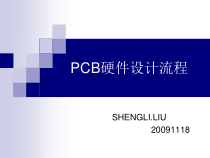 PPT
PPT
【文档说明】PCB设计流程-Allegro.pptx,共(134)页,3.916 MB,由精品优选上传
转载请保留链接:https://www.ichengzhen.cn/view-296297.html
以下为本文档部分文字说明:
PCB硬件设计流程SHENGLI.LIU20091118Start◼与客户确认的机构图及电路设计信息◼需设计的器件SPEC◼理解机构图上的重要信息(解图)SchematicDesignStep◼所有器件原理图封装设计◼新建原理图
,以机种名命名原理图◼调用原理图封装,连接线路◼添加元件参数◼项目负责人确认线路图SchematicDesign1.CreateSchematicPackage◼OpenCaptureCISSchematicDesign◼New→Lib
rarySchematicDesign◼SchematicLibSchematicDesign◼New→PartSchematicDesign◼AddnameandreferenceprefixPartn
ameRefOKSchematicDesign◼New→PartSchematicDesign◼AddPinAddPinSchematicDesign◼SetupPinPropertiesPinnamePinNumberP
innamePinShapePinTypeSchematicDesign◼PinShapeClockDotDot-ClockLineShortZeroLengthSchematicDesign◼AddPinSchematicDesign◼AddPinSchematicDesign◼AddP
ackageOutlineSchematicDesign◼AddPackageOutlineSchematicDesign◼SaveSchematicPackageSchematicDesign◼SaveasSchematicLibrarySchematicDesign◼SaveasSchem
aticLibrarySchematicDesign◼CreateLedPackagePartnameRefOKSchematicDesign◼AddPinSchematicDesign◼AddPackageOutlineSchematicDesign◼AddPackageOutlineSch
ematicDesign◼AddPackageOutlineSchematicDesign◼AddPackageOutlineSchematicDesign◼AddPackageOutlineSchematicDesign◼SelectOutlineSchematic
Design◼EditPropertiesSchematicDesign◼FilledGraphicSchematicDesign◼EditoutlineSchematicDesign◼SaveLedPackageSchemat
icDesign◼CreateallPartsPackagetothelibrarySchematicDesign◼CreateNewProjectSchematicDesign◼NewProjectSchematicDesign◼P
lacePartsPlacePartsSchematicDesign◼LoadLibtoCaptureAddLibSchematicDesign◼LoadLibtoCaptureSchematicPackageNewLibPackageSch
ematicDesign◼PlaceallpartsSchematicDesign◼AddwireSchematicDesign◼AddnetaliasNetaliasNetnameSchematicDesig
n◼AddnetaliasPadDesign◼设计器件Pad,命名规则参考《PAD设计及PCB封装命名规则》PAD设计及PCB封装命名规则Shengli.liu20090831PadDesign1.PadD
esign◼OpenPad_DesignerPadDesign◼SetPartTypeSMDPaduseSinglePTHPaduseThroughUnitsuseMillimeterPad设计◼LEDSPECPackageDimen
sionsPad设计•FootprintDesignbyYuansongPad设计•AddRegularPadfortopLayer,soldermaskLayer,pastemaskLayerPadtypeands
izePad设计◼SaveaspadPadDesign◼PadrenameSameFootprintDesign◼New→PackagesymbolFootPrint设计◼设计器件FootPrint,命名参考《PAD设计及PCB封装命名规则》Foot
Print应包含相关的设计信息,参考《元器件PCB封装的组成》元器件PCB封装的组成Shengli.liu20090901FootprintDesign◼SetupDrawingParametersFootprintDesign◼SetupGridsFootprintDesign◼AddPinF
ootprintDesign◼AddPinFootprintDesign◼SelectPinFootprintDesign•AddPadnumberandPinchPadnumberandPinchFootprintDesign•PlacePin1toor
iginFootprintDesign•LedPadFootprintDesign•Place_Bound_topFirstpointLayerPlaceShapeEnterFootprintDesign•Place_Boun
d_topLastpointEnterFootprintDesign•Place_Bound_topFootprintDesign•Place极性点FootprintDesign•Place极性点R=0.1mmFootprintDesign•Place极性
点FootprintDesign•SetupDimensionParameterUNITFootprintDesign•Place极性点FootprintDesign•PlaceReferenceReferenceFootprintDesign•
PlaceComponentTextFootprintDesign•SaveLedFootprintFootprintnameFootprintDesign1.CreateHotbar•CreatepadFootprintDesign•CreateHotba
rSchematicDesign◼给原理图添加PCB封装信息Footprint→hotbar4rx290y130_pcbSchematicDesign◼给所有器件添加PCB封装信息Footprint→ledrx400y160Sch
ematicDesign◼DRC原理图,若有问题,查看SessionLog,根据WarningorError对原理图修正DRCSchematicDesign◼DesignRulesCheckSchematicDesign◼SessionL
ogSchematicDesign◼CreateNetlistSchematicDesign◼CreateNetlist→CreatAllegroPCBEditorSchematicDesign◼SelectCadenceProductt
oopenPCBPCBLayout◼SetupDrawingParametersPCBLayout◼SetupGridPCBLayout◼AddlayerPCBLayout◼ImportDXFfilePCBLayout◼DXFInPCBLayout◼Edit/ViewLayerPCBL
ayout◼ImportDXFfilePCBLayout◼ImportDXFfilePCBLayout◼Find上视图PCBLayout◼Move上视图tooriginOriginPCBLayout◼PlaceBoardOu
tlineShapeLayerBoardOutlinePCBLayout◼Z-CopyroutekeepinOutlineOffsettoBoardOutlineLayerZ-CopyRouteKeepinOutlin
ePCBLayout◼PlaceComponentsPCBLayout◼PlaceComponentsontheMechanicalLayerPCBLayout◼SetupConstraintsLineWidthSetPC
BLayout◼AddViaPCBLayout◼SetupConstraintsSpacePCBLayout◼AddconnectAddconnectActLayerLineWidthAddconnectPCBLayout◼TopLayertoBottomLayerAddViaTopLaye
rBottomLayerPCBLayout◼RouteallnetsPCBLayout◼UpdateDRCDRCStatusPCBLayout◼MoveRef_DesMoveRef_DesPCBLayout◼SetupDimensionPCB
Layout◼AddBoardSizeBoardLongBoardWidthPCBLayout◼AddUnitTextTextPCBLayout◼AddGBMTextandBinCodeGBM&機種號LayerMirrorT
extSizeAddTextBinCodePCBLayout◼PlaceDrillTableUNITPCBLayout◼DrillTablePCBLayout◼NCDrillSetupGerberout◼OutputDri
llfileGerberout◼SetupArtworkParameterGerberout◼SetupApertureUNITGerberout◼SetupTopSilkLayerGeometryOutlineSi
lkscreenTopAssemblyTopApplyGerberout◼SetupTopSilkLayerTopsilkGerberout◼AddTopsilkLayerAddTopsilkLayerGerberout◼SetupBottomSilkLayerGeometryOutli
neSilkscreenBottomAssemblyBottomApplyGerberout◼AddBottomsilkLayerAddBottomsilkLayerGerberout◼SetupTopSoldermaskLayerGeo
metryOutlineSoldermasktopSoldermasktopApplyGerberout◼AddTopSoldermaskLayerAddTopSoldermaskLayerGerberout◼SetupBottomSoldermaskLayerGeometryOutlineSol
dermaskBottomSoldermaskBottomApplyGerberout◼AddBottomSoldermaskLayerAddBottomSoldermaskLayerGerberout◼SetupTopPas
temaskLayerGeometryOutlinePastemaskTopApplyGerberout◼AddTopPastemaskLayerAddTopPastemaskLayerGerberout◼SetupBottomPastemaskLayerGeometryO
utlinePastemaskBottomApplyGerberout◼AddBottomPastemaskLayerAddBottomPastemaskLayerGerberout◼SetupMechanicalLayerGeometryOutlineDimensionA
pplyGerberout◼AddMechanicalLayerAddMechanicalLayerGerberout◼SetupDrillTableLayerGeometryOutlineNclegendApplyManufacturingGerb
erout◼AddDrillTableLayerAddBottomPastemaskLayerGerberout◼SetupUndefinedlinewidthforalllayersGerberout◼CreateArtworkSelectallAr
tworkCreateArtworkGerberout◼GerberFile填寫工程規格單THEENDThanks
 辽公网安备 21102102000191号
辽公网安备 21102102000191号
 营业执照
营业执照